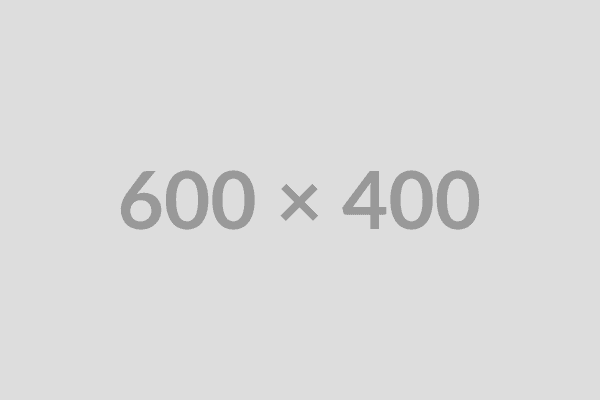How PetFindr Works
A simple, step-by-step guide to leveraging PetFindr for your pet's safety and your peace of mind.
howitworks_step1_title
Quickly sign up for a PetFindr account. Then, create a detailed profile for each of your pets, including their name, breed, an adorable photo, and your designated owner contact information. You can also manage a list of reusable contact methods (like phone numbers or specific email addresses) that you can choose to display publicly for each pet.
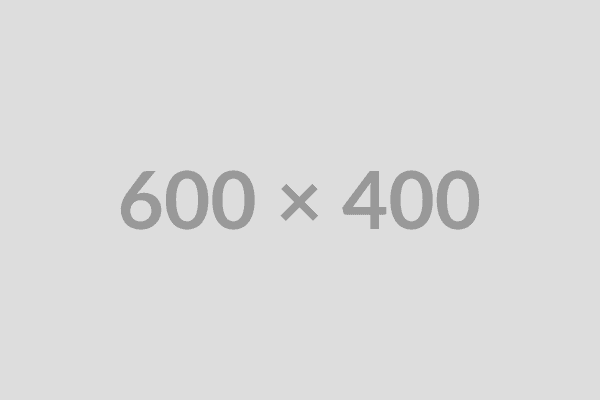
howitworks_step2_title
For each registered pet, PetFindr generates a unique QR code. Download this QR code image and print it. Attach it securely to your pet's collar or tag. This QR code is the key to reuniting you with your pet if they wander off.
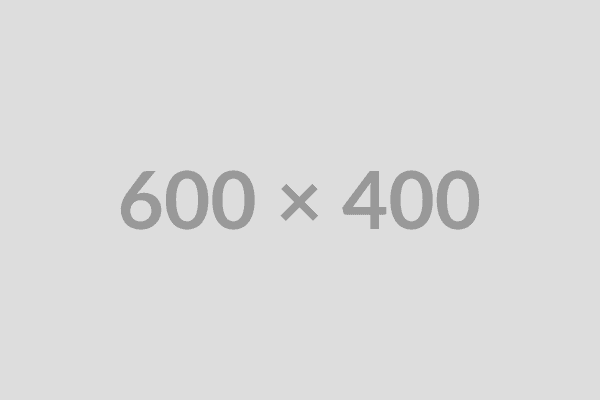
howitworks_step3_title
If someone finds your lost pet, they can easily scan the QR code using any smartphone. This instantly directs them to a public 'found pet' page. This page displays your pet's photo, name, breed, and the public contact methods you've selected for that pet. The finder can then use a secure form on this page to send a message directly to your registered email address. Your primary email remains private until you decide to reply.
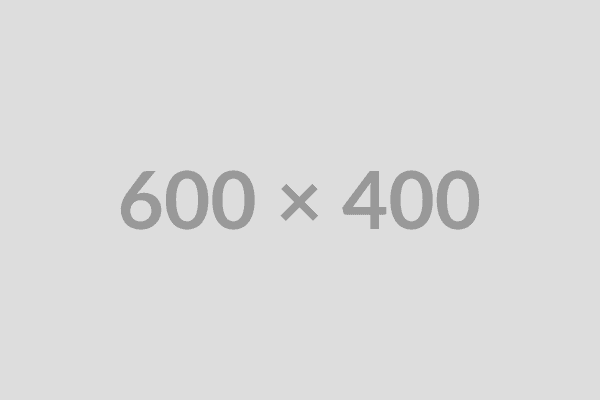
howitworks_step4_title
The moment your pet's QR code page is accessed, you'll receive an instant notification via email (and Telegram, if you've configured it). This alert includes basic details about the access. Log in to your PetFindr dashboard to view a detailed access log for each pet, manage your pet profiles, update contact information, and oversee all your registered companions.